Quotimation Features
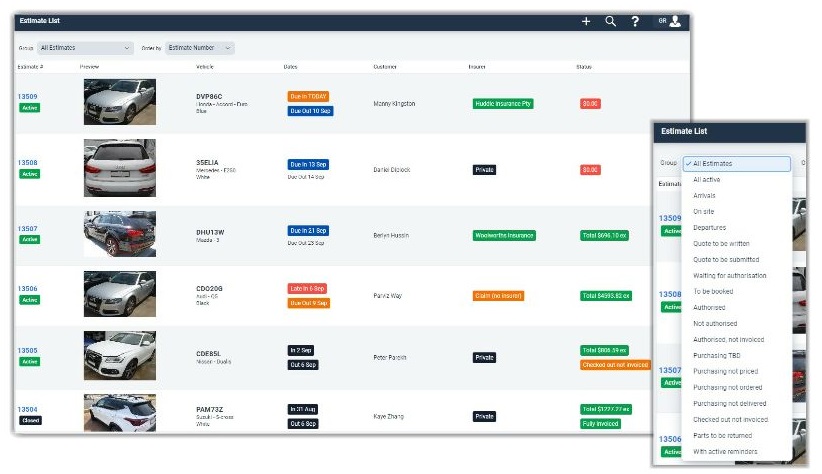
Current Estimates List
The Current Estimates List is is an extremely flexible and informative list of estimates that can be instantly filtered and sorted in any way you want to find out exactly what is going on in your bodyshop.
- Easily choose which list from the Group drop down
- Easily sort the list into any order - eg due in dates, due out dates, estimate # etc
- All data is live and automatically updated and visible to all Users
- Each Estimate has a link to jump straight to the details
Quote Details and Easy Powerful Quoting
The Estimate Details page is an easy to use and clear insight into the details.
- Drill down to more details in each line
- Easily update any line
You can quote in may different ways including ...
- Pick from lists
- Pick by codes
- Templates
- Simply type in
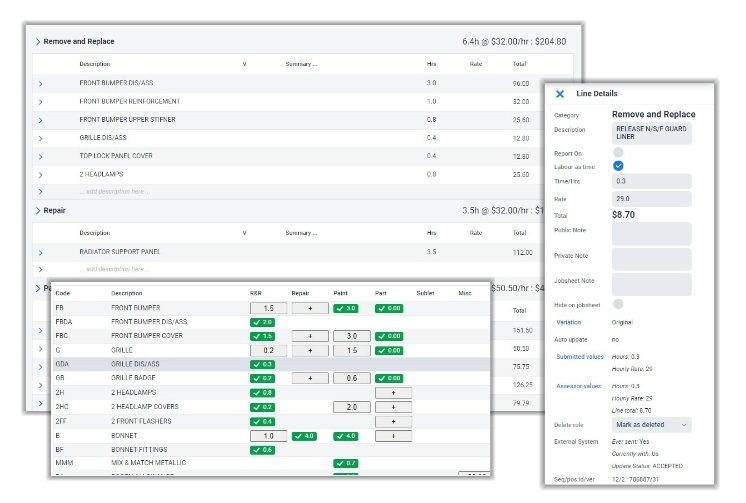
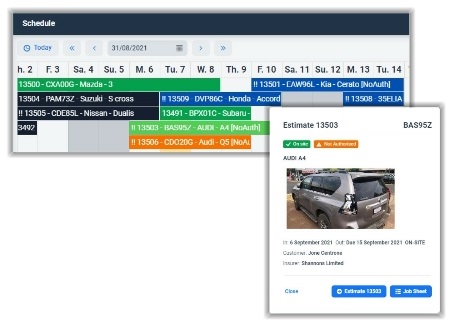
Work Schedule Display
The Work Schedule Display provides an instant visual display of all jobs that are due in or on site.
- Current and upcoming workloads are obvious
- All data is live, automatically updated, and shared with all users
- Colour indicates if there are alerts / bloackages that need to be considered
- Click on any job to see more details, or to jump directly to the estimate
Estimate Find
Quotimation’s Estimate Finder is probably the best and the fastest in the industry. It is like a “Google” search in that you just type in some word fragments and all matching estimates will be found
- Like a "Google" search - just type in any part of any field
- It searches through multiple fields including - estimate number, invoice number, make, model, colour, VIN, rego, customer name, insurer name, assessor, claim # and more
- Any user can locate any estimate instantly
- Excellent search makes your office more efficient and improves customer satisfaction
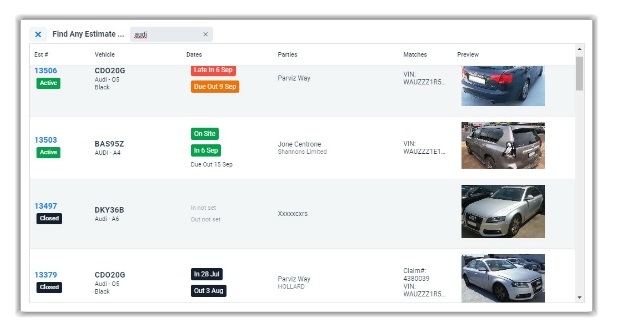
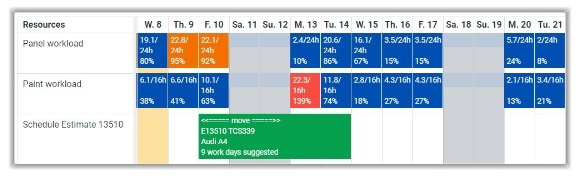
Work / Job Scheduler
The Job Scheduler is an easy way to decide when to schedule a job. It takes account of other jobs that are booked so you can make the best possible decision.
- Can make an automatic selection by calculating the next available slot for that job
- You can manually select any dates that you want
- Once you have choosen dates you can reserve a loan car
Second Screen
If you have dual monitors Quotimation has a second screen to make it easy to quote on one screen while viewing photos on the other.
Also known as …
- Breakout screen
- Second Screen
- Dual Screen
- Extras Screen
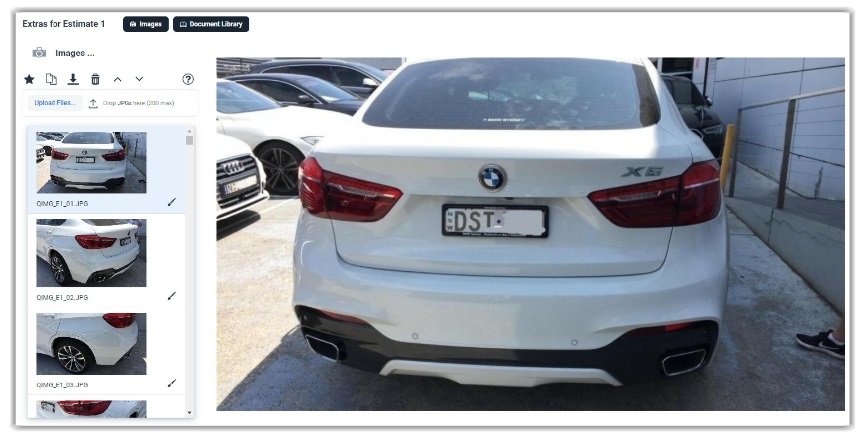
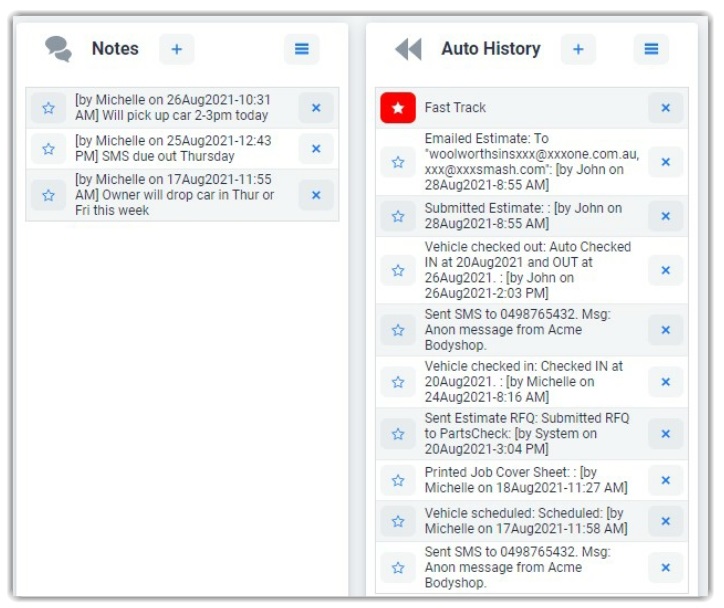
Automatic estimate history recording
Quotimation will automatically record estimate history so that any of your staff will only take seconds to fully understand the status of a job.
- Everything that happens to an estimate is automatically recorded
- It is completely automatic so staff don't need to remember - it just happens
- This means that any of your staff can answer the phone for any job and be fully informed. There is no need to find another staff member and ask them
- This significantly improves office efficiency and customer satisfaction
Status Smart Board
The Status Smart Board gives you the highest level overview of what is going on in the bodyshop, and particularly what needs to be done. This keeps all users informed of what needs to be done next and what has been forgotten.
This might look a bit boring, but it is one of the simplest and also most powerful tools available in ANY product.
- Gives an easy overview of all work to be done
- Automatically updates with live data
- Shares key information between all users
- Links directly with the Estimate List so you can instantly drill down to the details
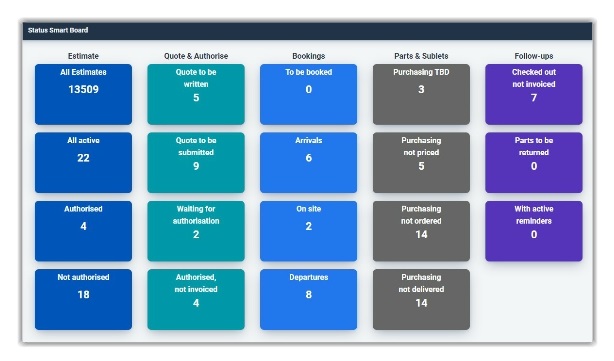
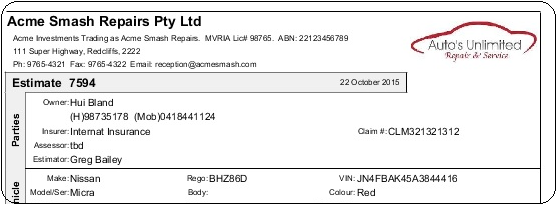
Your logo on all printouts & PDFs
You can have your logo on PDFs and printouts
- Branding that projects a professional image of your organisation
- Available on all estimates, invoices and other created documents
- Present on all printouts and emailed copies
